INARI comes with many home page variant, you can use any of them for your website, go to “Appearance Settings > 404 Page Manage” select your home page variant and save change.
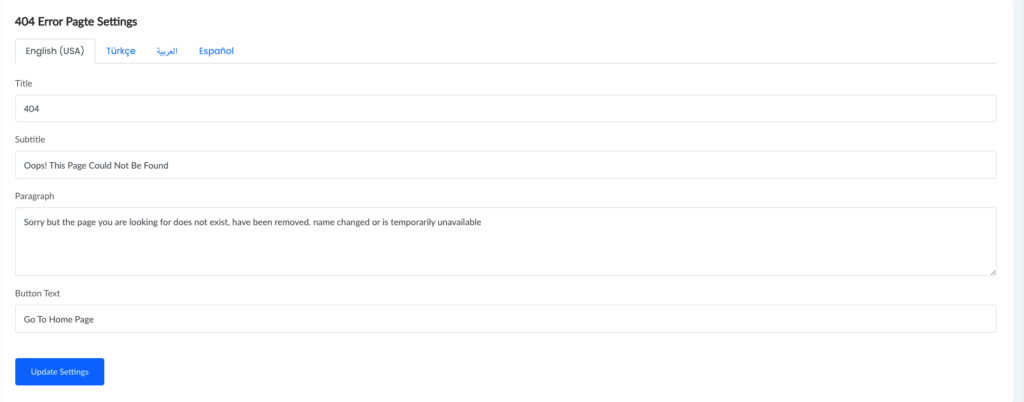
- Title: enter title for 404 page
- Subtitle: you can change subtitle of the page from here
- Paragraph: you can change paragraph from here
- Button Text: enter button text



